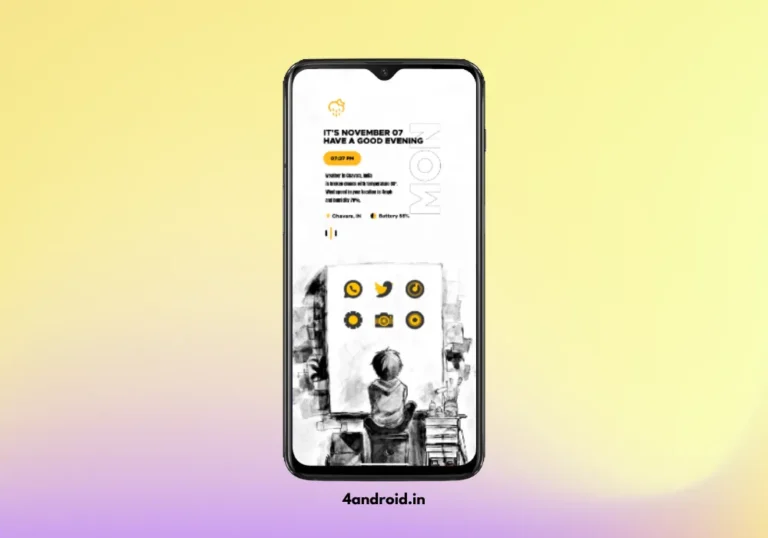In this article, we will share some of the best homescreen setups for your smartphone. By following these simple steps, you can easily customize your smartphone’s home screen using the Nova Launcher app. These setups can be used on any Android smartphone to give your device a fresh new look and feel.
Setup Details
- Launcher: Nova Launcher
- Wallpaper: Pinterest
- Widgets: Square KWGT by @Rajj Aryaa
- Icon Pack: Dark Yellow by @Panoto_gomo
- Setup by: Sandeep Augustin
Also Checkout: How to Customization Nova Launcher
Launcher
To start, we will be using the Nova Launcher app. If you don’t want to purchase the premium version, you can use the free version of Nova Launcher instead. Simply download the app from the Google Play Store and then restore the backup file from Novasetups in the Nova settings under the “backup and restore” section. This will automatically restore all of the necessary settings for these homescreen setups.
Also Read: Best Homescreen setups for Android
Wallpaper
Next, we recommend using this exact Wallpaper Alone Boy sitting to add a visually appealing background to your home screen setup. I got this beautiful wallpaper from the Pinterest app and I uploaded this wallpaper to out telegram channel so you can download this wallpaper from our telegram channel @Xtremegeeks.
On our telegram channel we will share daily homescreen setups and wallpapers so kindly consider joining our telegram channel for the latest homescreen setups.
Widgets
For the widgets on these homescreen setups, we will be using the Kustom Widget Maker (KWGT) app. There are many premade KWGT widget packs available on the Play Store that you can choose from. The specific widget pack we are using is called Square KWGT this widget pack is created by @Rajj Aryaa.
Custom Icons
To match the icons on your home screen with the wallpaper and widgets, we recommend using Dark Yellow by @Panoto_gomo. Simply download this icon pack from the Play Store and set it as the default in the Nova settings under “looks and feels”.
Keep in mind that you will need the KWGT Pro app in order to use these premade KWGT widgets. With these simple steps, you can easily customize your smartphone’s home screen using Nova Launcher and third-party apps.
Also check out: Anime Homescreen setup for Android smartphones
Conclusion
In conclusion, customizing your smartphone’s home screen is a great way to personalize your device and make it more functional and visually appealing. By using the Nova Launcher app and third-party icon packs and widgets, you can easily create a stunning homescreen setup that reflects your personal style and meets your needs.
Whether you want a simple and minimalistic look or a more elaborate and colorful design, there are plenty of options to choose from. With a little bit of creativity and the right tools, you can transform your smartphone’s home screen into a unique and functional space that you will love using every day.